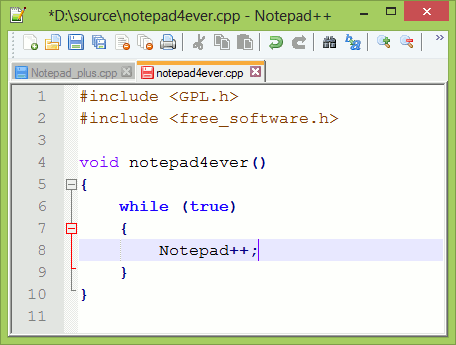10 Free Text Editors That You Can Use For Programming!
Text editor is one application that is often used by developers and programmers in creating or developing an application. some text editors available on the internet can be downloaded for free, but there are also paid software to get licenses and more features.
Some of the points below can be a reference for those who need information about free text editor software!
1. Visual studio code
This Is a text editor that is currently widely used by programmers and developers, because this text editor can be obtained for free and powerful. In addition, vscode is a text editor that is light and not burdensome system performance.
To see the latest version of vscode, get to this link!
2. Atom
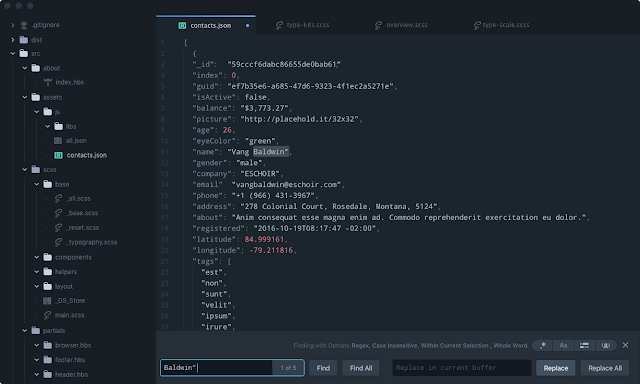
Very powerful and has many plugins to support in programming. In addition, it can be directly connected with github, very easy to install packages needed, and this software is open source. The theme and style of the interface can also be customized.
To get more information from atom, please go here!
To get more information from atom, please go here!
3. Notepad++
Lightweight and easy to use. I used this app while I was in college, and this text editor does look simple. But for programming purposes, Notepad ++ also has features like auto compeltion, multi document, multi view and many more.
to get detailed information about notepad ++ can go to this link !.
to get detailed information about notepad ++ can go to this link !.
4. Vim
This text editor is very lightweight and powerful. To use it, we do not
need a mouse pointer, because everything can be done with the keyboard.
But from what I've learned when using vim, it seems, this app is not
very suitable for a newbie.
Please go here to see the features provided by vim in detail.
5. Nano
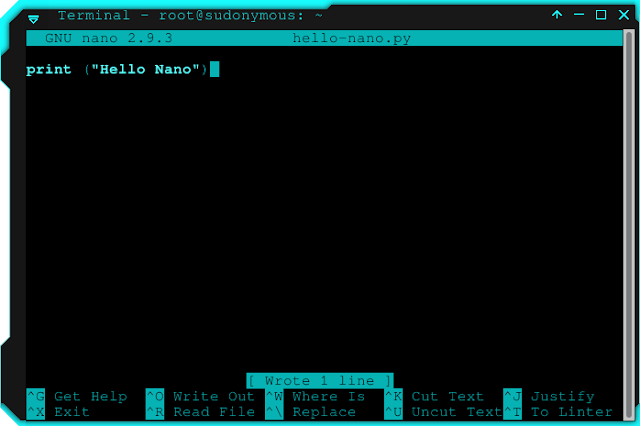
Text editor application by default already installed in ubuntu. I often use this app to edit a short script. It can also be used to write a basic python script.
To see the release version of nano, get here.
To see the release version of nano, get here.
6. Gedit

Text editor developed by GNOME. Gedit is
very light and easy to use. If you install the GNOME desktop environment
inside ubuntu or other distro, this text editor is often included in
the package.
For more information about gedit, please go to this link !.
7. Emacs
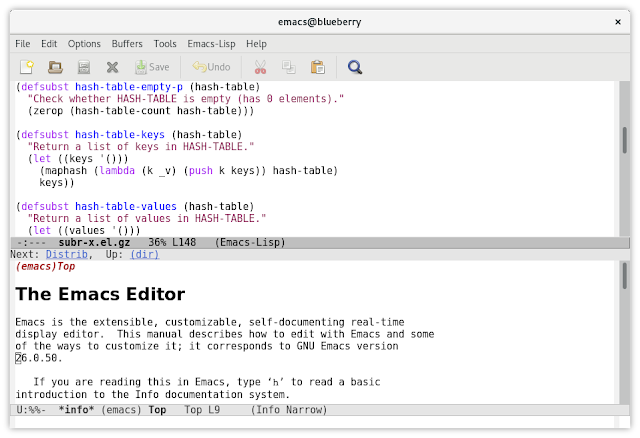
The interface is similar to gedit, it just looks more complete and has many features, such as full unicode support, colored syntax, easy to customize and complete documentation.
To see detailed information about emacs, please go to this site !.
8. Kwrite

Text Editor which developed by KDE, looks simple as gedit. features syntax highlighting, plugin support, Auto-identation, Word completion.
To see the latest version of Kwrite, please go here!
To see the latest version of Kwrite, please go here!
9. Brackets
Brackets is a lightweight, modern and powerful open source text editor. Brackets can be used for web design and created using Javascript. One of the advantages of Bracket is quick edit color feature. It is suitable for web designers.
You can see the latest version of brackets on this site.
You can see the latest version of brackets on this site.
10. Geany
Geany is a text editor integrated with GTK + Toolkit. It looks like netbeans, but Geany is still a lightweight app, and has many features. The interface looks clean with several features, including line numbering, highlighting, pluggable interface and many others.
Please go here to get the latest Geany info.
The list of apps I mentioned, is not a sequence to determine which is best, that's just numbers, and here I do not compare apps, but rather provide information. To select a proragm text editor, can be seen from your own needs in working on an application programming project or software. So which one do you choose?