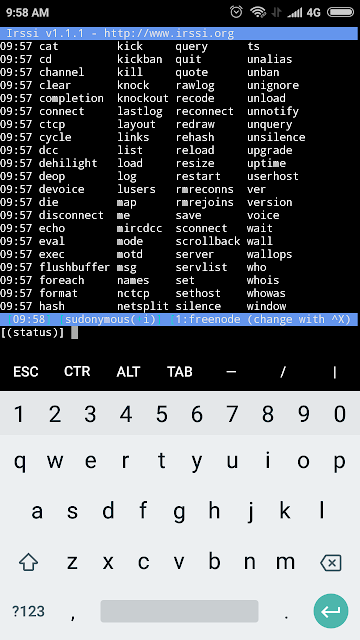Android is one of the most widely used operating systems on mobile devices, in recent years, the development of android feels very fast, and many applications are available for this OS. If we look at 2010, or earlier, this operating system has not been popular, but, it only need a few years to become a popoular like now.
One of the applications that I will discuss is Termux, which is a terminal emulator application that you can use to learn. Actually, before termux release and available on play store, there are already many applications like termux with the same function. But among these applications, But among the apps, termux has a good rating and is very easy to use.
What can we do in termux?
Termux is a terminal application that allows users to work like using terminal on Linux Environment. So this application is useful for various things that can be done in the linux terminal. Running termux on your android device does not require rooting (although it also supports root access) or other setup, but this application can run well on gadgets using Android Lolipop or above.
Some activities that I've tried when using Termux:
1. Install and run Python scripts
In addition to learning basic linux commands on android, we can also do coding activities using python via termux. If python is not yet available, we can install the package just like when installing on Linux terminal, the command is
pkg install <package name>
When python is installed, we can enter python console mode or execute file with .py format. For python version can be selected according to the desired version
2. Chat Using IRSSI
I've tried IRSSI in termux, and it works very well, so we can chat through text mode via irssi that installed in termux. Irssi is not the default package termux, so to be able to run this application, need to install the package first.
3. Using Virtualenv
I once tried installing and running virtualenv, and WOW! very easy. Virtualenv is very useful to isolate the environment of the projects that are being created, so between the projects one and another has a different environment.
4. Install Django and run on Chrome browser on smartphone
Termux does work very well on Android as a terminal. And I once tried to install django, which turned out to run in smartphone browsers like chrome. This is just to test the application, whether termux can do things like in Linux terminal.
Although django runs smoothly on termux, to work on a django project that is quite complicated using a smartphone is less effective, the screen size on the smartphone is also too small, so, the display on the smartphone browser is a renponsive display on mobile devices. Maybe, it will feel different, if we use a tablet that has a larger size.
I see, in some forums I've visited, this application has also been tried to be used for activities to test the security on the website.