Last month, Ubuntu has released the latest version of 18.04 LTS under the name Bionic Beaver. But there are also in some forums, complaining about the appearance of a less smooth GUI. This is due to several factors, one of which is the specification of the hardware.
From my experience using ubuntu since version 10.04 Lucid Lynx. The desktop look changed for the better when it was changed from GNOME to Unity. However, there are some people who still love GNOME. And finally, in version 18.04, ubuntu reuses the GNOME Desktop Environment. In this case, I tried upgrading the version with a low-specification computer (dual core processor, 2 GB RAM). I am trying to upgrade to version 18.04.
I upgraded via terminal as in the article about upgrading ubuntu 16.04 to 18.04 which I read on this web. As a result, when I try the default GUI of 18.04, I feel the desktop environment is not running smoothly on my computer. It seems that GNOME is currently heavier than version 10.04.
So, what desktop environment should I choose? Here are some options you can try besides GNOME!
 |
| KDE Plasma, image source by kde.org |
KDE is a desktop environment that has a nice look that is also used in Kubuntu. In addition KDE also experienced many changes. many users are choosing KDE instead of GNOME, and maybe this type of desktop environment is lighter than GNOME and still gives it a cool look.
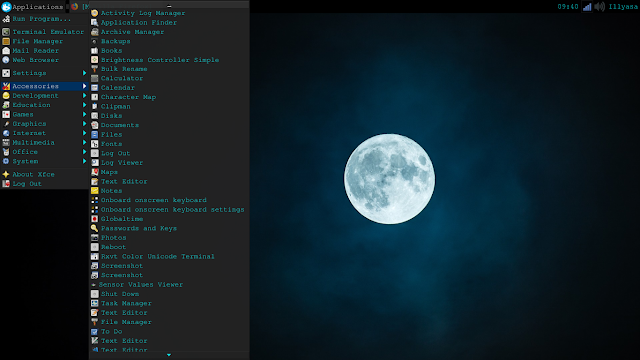 |
| My Xfce Look :v |
If you want a desktop environment which is fast and easy to customize, you can choose xfce. For now, I also use this desktop environment. And I feel when trying to use it in Ubuntu 18.04, this desktop environment feels lighter, even much lighter compared when choosing a standard display in ubuntu 18.04. In addition, many themes you can choose when using xfce.
Xfce is the default desktop environment of Xubuntu. The default xfce view also looks old, but you can flexibly edit themes or Appearance with a more cool and elegant look.
 |
| Lubuntu Desktop View, Image source by lubuntu.net |
LXDE is a very lightweight desktop environment, even seems lighter than xfce. For those of you who are not too concerned about the look of the desktop and prefer the smooth performance of the computer, you can try this desktop environment.
Views from this desktop environment, it looks old by default, but maybe, you can edit to make it look more interesting. LXDE is a desktop environment used by Lubuntu.
Actually, there are other desktop environments like Mate, Cinnamon, etc. But the desktop environment that I describe is a recommendation. In addition to choosing the desktop environment, you can also directly choose directly to variants like Kubuntu, Xubuntu, or Lubuntu. And all back to your taste.
In addition to the desktop environment, you can also choose a window manager, which is lighter, but for the custom look of a window manager, it needs some settings, which may seem more difficult, than the settings provided by the desktop environment. So for those of you who are new users of ubuntu, as well as other Linux distributions. I suggest using a more customized desktop environment.
For now, I prefer to use xfce because it is considered easiest to custom and most flexible. In addition, I use xfce to adjust the capabilities of the hardware. So, a good desktop environment must adjust the hardware specs used. This is just my opinion based on experience. thanks.








