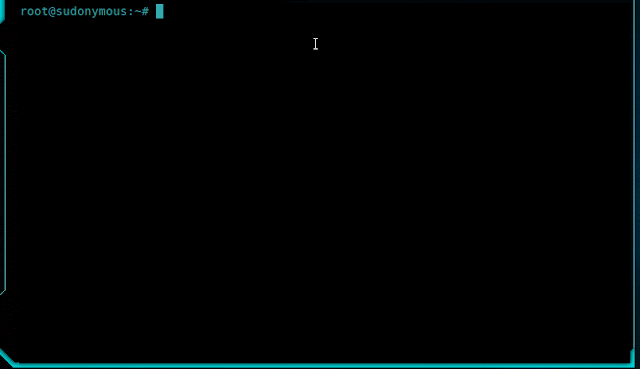How To Run MicroEmulator On Linux?
 |
| Image by Pixabay |
MicroEmulator is one application that is used to run J2me files on a computer. Technological developments from the realm of software also changed. And now j2me technology which was once popularly used in various mobile products is rarely found on the market. But j2me is still one of the technologies that we can make a nostalgia.
J2ME technology that is increasingly hard to find it, still to be found on various Internet sites that store applications or software, one of which is microemulator.
From the results of the experiments that I did, the MicroEmulator was not fully able to run various java files, especially in games, but from some applications I tried, the MicroEmulator runs j2me files very well.
How to run j2me java files with MicroEmulator on Linux?
The method is very easy, because this software file has a .jar format (created using java language and in the form of a java application), meaning we need to install java on the computer. To install java on Linux especially on Ubuntu, please open and read the steps to install it on the web about How To Install Java on Ubuntu 18.04.
But if you have installed it, please open the MicroEmulator.jar file using "OpenJDK Java Runtime". This application runs smoothly with OpenJDK Java 11 Runtime and OpenJDK Java 8 Runtime on the Computer that I use.
If you have not installed Java on your computer, usually when you type "java" on the terminal, the response that will be obtained is that the application is not found or has not been installed. If it is installed, it will usually come out as shown below:
And when you run the MicroEmulator, it has a look like this:
I have edited the application, but, before, the default display was made similar to a cell phone. And to run the .jar file, you can open it using this application, besides that you can use the url from the java application that you want to run.
Some advantages of MicroEmulator:
- Can capture screen activity to .gif format.
- Enlarge the scale of the application being run.
- Set the screen size of the application, which will run.