9 Best Linux Distro For Beginners
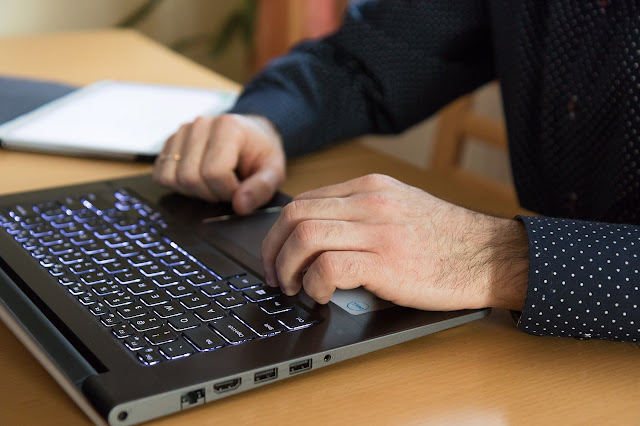 |
| Image by Pixabay |
1. Ubuntu
This distribution is very friendly to new users on Linux, and is one that is popular among Linux users, because of the ease of operation. Many application support available on Ubuntu. You will more easily learn about this OS with the support of a good GUI.
Ubuntu has a large community, so, if a problem occurs, many other users in the community might help you find a solution to solve the problem. Right now I also use ubuntu for everyday purposes. Based on experience, this distribution is indeed very easy to learn.
Ubuntu has many variants like Kubuntu, Xubuntu, Lubuntu and others. What makes it different is from the Desktop environment that is used, there are also those that are made for a special purpose such as Edubuntu which is used for class purposes at school.
2. Linux Mint
In my opinion, Linux Mint is a formidable rival to Ubuntu. Mint is a Linux distribution that has included application packages for office and everyday purposes that can be said to be more complete than Ubuntu by default.
Linux Mint develops with the help of donations, sponsors from the support community. It is one of the distributions that are favorites of Linux users other than Ubuntu.
3. Zorin OS
Zorin is a distro that is made as an alternative to Windows and Mac. Zorin is perfect for those of you who have the intention to migrate from Windows / Mac to Linux. The purpose of this distribution is made to facilitate Windows and Mac users when migrating to Linux.
Based on my observations, this distro has a look similar to Mac OS. Elementary is a distro that can be used by beginners and has a beautiful appearance. For those of you who attach great importance to a Desktop display, I recommend Elementary.
This distribution is built with a special Desktop Environment that is Pantheon and is an Ubuntu derivative. So to operate it is very easy as in Ubuntu.
5. Deepin
Besides Elementary OS, Deepin is also a distro that has an appeal to its visual design. This distribution is derived from Debian. Deepin is a distro developed by Chinese developers, and indeed the display and features offered by this distribution are very user friendly.
Like Elementary, this distro also uses a desktop environment that is developed by itself under the name Deepin Desktop Environment (DDE). This distribution supports x86_64 computers.
Deepin is often the subject of discussion for other Linux users. There are some users who are hesitant to use this OS for fear of being exposed to a spyware threat and others. That I read in the forum that discussed this OS with the title Linux Deepin Is Spyware. But this has been clarified by the Deepin developer in the article about Linux Deepin Is Not Spyware.
6. Endless OS
Endless OS is designed to make it easier for users to operate the computer. This distribution is a Debian derivative and uses a beautiful desktop display called EOS Shell based on GNOME 3.
Endless OS is present to meet the needs of users when it is offline or is not connected to the Internet network. This OS has included many application packages in the form of flatpak that can be installed without having to connect to the internet (if you are using the Full version of Endless OS).
You also will not be bothered by typing commands on the terminal when installing software because there is also an App center that is used to install other interesting applications.
You can also install this OS along side with Windows easily, uninstalling it is also very easy, just like uninstalling applications in windows in general.
7. Manjaro
Manjaro is an Arch-based distro that is very user friendly. Currently, Manjaro only supports 64-bit operating systems, and has stopped supporting 32-bit computers. This distribution offers a variety of desktop displays that users can choose according to their needs.
Manjaro is a distribution using the stable rolling release method. So for those of you who like the distro that is always updated and user friendly, Manjaro is one of the recommendations for you.
8. Linux Lite
Linux Lite is a lightweight distribution that is developed based on ubuntu. This distribution uses xfce as a desktop environment. Linux Lite offers ease of use. To run this distribution, there is no need to require hardware specifications that are too high.
Linux Lite can run on hardware with 1 GB of RAM, 1 GHz processor with a minimum of 8 GB of storage memory. Linux Lite is made to facilitate the use of Linux distributions, for Windows users who want to migrate to Linux. And indeed, this distro is suitable for beginners.
9. Pinguy OS
Pinguy is a distribution based on Debian and Ubuntu which is designed to make it easier for novice users who start using Linux.Pinguy uses GNOME as a desktop environment and is only available for computers with x86_64 architecture.
