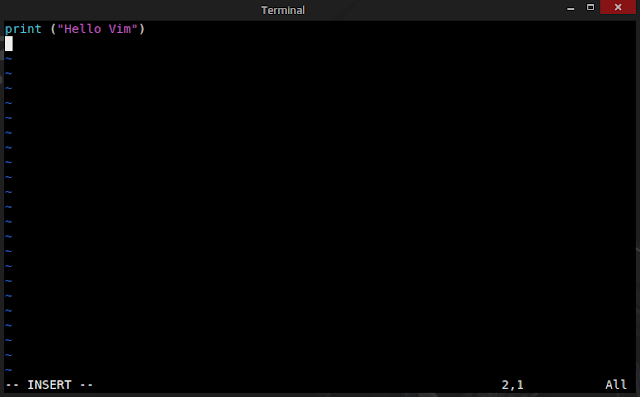Cool and Lightweight application On Xubuntu Linux!
As an Xubuntu user, I am very happy when studying various applications that exist in this distro. Xubuntu is a Linux distribution that is popular and is still up to date. These distributions only require computer hardware specifications that are not too high.
In carrying out activities using a computer, there are several Xubuntu applications which in my experience are very useful for the user. What are the applications? Please refer to the review below!
1. Application Finder
It is a lightweight application that is installed by default on Xubuntu. This application is useful to find an application that you want to run. So, to find another application that is installed on Xubuntu, we don't have to bother looking for an application via a menu that might take more time, if there are many applications on the computer that we use.
You can search for the application that you want to run by typing the name of the app, automatically, the Application finder will search and find the application you are looking for.
2. Catfish File Search
Has a function similar to the Application Finder. The difference is, Catfish is used to search for a file in a directory. You can imagine when searching for a file in a directory that has many folders it will take a lot of time. With Catfish, we can shorten the file search.
3. Plank
I have discussed this application in the article "How To Easy Install Plank On Ubuntu". This application is very useful to facilitate navigation of the Linux distro that you use.
Like most other dock applications, plank can also be used for application shortcuts that we often use. Plank is a simple and lightweight dock application, so it doesn't take much of your computer's performance.
4. WICD Network Manager
Application that can replace networks manager on Ubuntu. WICD looks more simple and easy to use. When I decided not to use the panel on Xubuntu. To set up a network connection, I use WICD.
5. Vim
If you are a programmer, coder or like to edit scripts, Vim is one of the text editor applications that you deserve to try. Besides being lightweight, this application is also powerful.
Many programmers use Vim to write program code for various reasons, one of which is practical and does not need too much activity using mouse or touchpad.
Because everything can be done through the keyboard. If you have other cool applications installed on the Linux distro that you are using, you can share with me or with other readers via the comments column below. Thank you, Hopefully useful.
In carrying out activities using a computer, there are several Xubuntu applications which in my experience are very useful for the user. What are the applications? Please refer to the review below!
1. Application Finder
It is a lightweight application that is installed by default on Xubuntu. This application is useful to find an application that you want to run. So, to find another application that is installed on Xubuntu, we don't have to bother looking for an application via a menu that might take more time, if there are many applications on the computer that we use.
You can search for the application that you want to run by typing the name of the app, automatically, the Application finder will search and find the application you are looking for.
2. Catfish File Search
Has a function similar to the Application Finder. The difference is, Catfish is used to search for a file in a directory. You can imagine when searching for a file in a directory that has many folders it will take a lot of time. With Catfish, we can shorten the file search.
3. Plank
I have discussed this application in the article "How To Easy Install Plank On Ubuntu". This application is very useful to facilitate navigation of the Linux distro that you use.
Like most other dock applications, plank can also be used for application shortcuts that we often use. Plank is a simple and lightweight dock application, so it doesn't take much of your computer's performance.
4. WICD Network Manager
Application that can replace networks manager on Ubuntu. WICD looks more simple and easy to use. When I decided not to use the panel on Xubuntu. To set up a network connection, I use WICD.
5. Vim
If you are a programmer, coder or like to edit scripts, Vim is one of the text editor applications that you deserve to try. Besides being lightweight, this application is also powerful.
Many programmers use Vim to write program code for various reasons, one of which is practical and does not need too much activity using mouse or touchpad.
Because everything can be done through the keyboard. If you have other cool applications installed on the Linux distro that you are using, you can share with me or with other readers via the comments column below. Thank you, Hopefully useful.