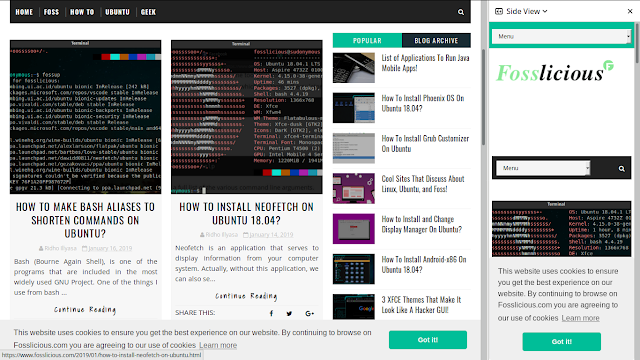Mozilla Firefox is one of the most used browsers by computer users. There are many projects built by developers of Firefox to make this browser better from time to time.
One interesting experiment is the Side View project feature. I get this information while browsing. The features that are presented are very interesting, when I see them in video footage. And we can try it in your Firefox browser also through Firefox Test Pilot Side View!
This is the display using Side View in the Firefox Quantum that I use:
The benefits of side view in the opinion of Fosslicious!
1. It's easier to see 2 pages at a time when we are browsing. And other pages we can use to open social networking sites, so there is no need to tab to see updates from the social network timeline that we are opening.
2. For web designers, this feature will make it easier for them to see mobile and desktop displays together when creating a web design.
3. For a blogger like me, the side view makes it easy to find references to an article while typing. So it's not bothered to go back and forth on the tab.
4. For an article translator, maybe this feature is also useful to be able to directly open a web translator such as google translate, while completing the work.
I hope, in the side view mode there is also a menu for entering a url. This feature is still one of the experiments, so, you can send feedback after trying it !. May be useful.
One interesting experiment is the Side View project feature. I get this information while browsing. The features that are presented are very interesting, when I see them in video footage. And we can try it in your Firefox browser also through Firefox Test Pilot Side View!
This is the display using Side View in the Firefox Quantum that I use:
The benefits of side view in the opinion of Fosslicious!
1. It's easier to see 2 pages at a time when we are browsing. And other pages we can use to open social networking sites, so there is no need to tab to see updates from the social network timeline that we are opening.
2. For web designers, this feature will make it easier for them to see mobile and desktop displays together when creating a web design.
3. For a blogger like me, the side view makes it easy to find references to an article while typing. So it's not bothered to go back and forth on the tab.
4. For an article translator, maybe this feature is also useful to be able to directly open a web translator such as google translate, while completing the work.
I hope, in the side view mode there is also a menu for entering a url. This feature is still one of the experiments, so, you can send feedback after trying it !. May be useful.