GIMP 2.10.10 Release!, How To Install It On Ubuntu 18.04?
If you are looking for alternative software for editing photos and images like Adobe Photoshop, GIMP is one of them. This software has functions that are very similar to Photoshop. But you can get it directly from the official website, because this software is free.
This month, GIMP has released version 2.10.10. Many features are added in this version.
For more details, please go to this page.
There are several ways to install GIMP, such as using flatpak, snapcraft, or from PPA. This time, I chose to install it via snap, because the version of the Gimp PPA that I use, has not received this version update.
How to install GIMP on Ubuntu via snapcraft is very easy. Please type the command below in the terminal:
However, if you have not installed a snap on ubuntu, you can install it first with the command:
If you don't understand about installing with typing command on terminal. You can install gimp on snapcraft.io store via the Desktop store (Software Center / Software).
To uninstall, please type the command below:
This month, GIMP has released version 2.10.10. Many features are added in this version.
 |
| GIMP 2.10.10 |
For more details, please go to this page.
There are several ways to install GIMP, such as using flatpak, snapcraft, or from PPA. This time, I chose to install it via snap, because the version of the Gimp PPA that I use, has not received this version update.
How to install GIMP on Ubuntu via snapcraft is very easy. Please type the command below in the terminal:
sudo snap install gimp
However, if you have not installed a snap on ubuntu, you can install it first with the command:
sudo apt install snap
If you don't understand about installing with typing command on terminal. You can install gimp on snapcraft.io store via the Desktop store (Software Center / Software).
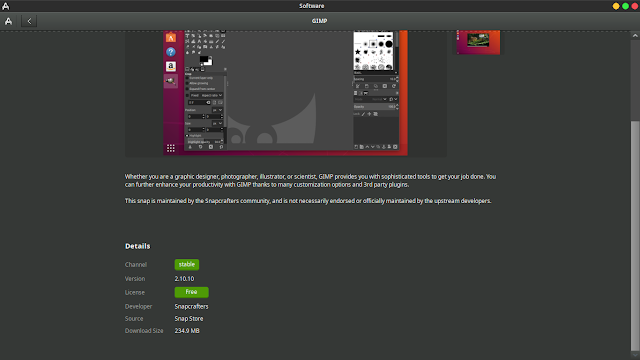 |
| Installing GIMP using Snapcraft on Desktop Store |
sudo snap remove gimpOr you can go to the Software Center/Software, then select Remove GIMP in the Installed menu. Hopefully useful and Enjoy.
