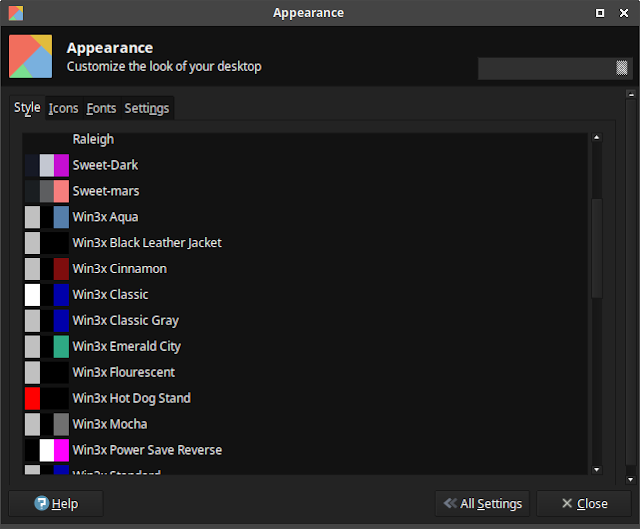Make Xfce Look Like Classic Windows!
As a computer
user, sometimes I miss for the times when I was using a tube
screen computer. The first time I got to know a computer was when
playing at a friend's house. At that time I was in elementary
school. My friend introduced an old computer device with a black and
white screen. We both often play Prehistorik 2 and car racing games on weekends.
When remembering those times, I often miss the old-school computer display,
one of which is the appearance of old Windows. Apparently, when I was
browsing looking for a theme for Xfce, I saw in the top rate menu there
was a new theme that became a favorite and got a good rating, namely the
Win3x.
I tried applying it to the Xubuntu view that I used. And the results are as shown below:
 |
| Win3x XFCE Themes |
For
Xubuntu or Xfce users, you can also try it. Please go here to get the
Win3x theme for xfce. The icon I use is an icon from Chicago95. This theme provides several display options. To get a classic look, you
can use the Win3x Classic theme. But, if you want to try other colors,
please choose what you want.
To install this theme on Xubuntu, please move to the /usr/share/themes directory. Or, you can create a hidden folder with the name .themes at User Home directory(/home/<your_username>/ | Example /home/fosslicious). And move the theme file to that directory(Ctrl+H to show hidden file/folder). Then you can choose this theme through Appearance.
This theme reminded me when I first got to know a computer device. Even in those days, I didn't know what Windows, Apple, Linux was. Hopefully useful and Enjoy!