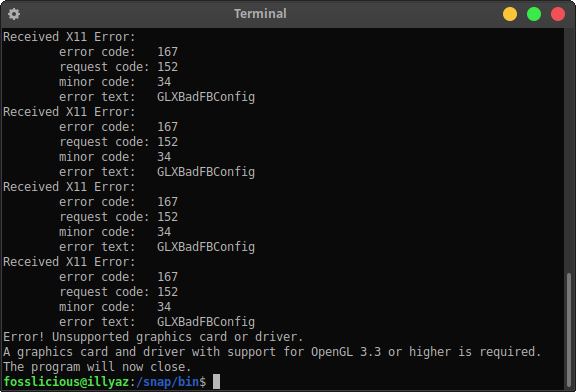Blender 2.8 Has Been Released!, Say Goodbye For Low Spec Computers!
A few days ago, Blender officially released version 2.8. This version has a very different look from the old version. In my opinion, Blender 2.8 looks neater. This version brings a new Render option, Eevee. Several Blender users discuss and compare Eevee and Cycles Render. But many opinions say that the rendering process on Eevee is faster.
For more details, you can visit the page about features added to Blender 2.8 here. You can see the system requirements for running belnder 2.8 in the image below !.
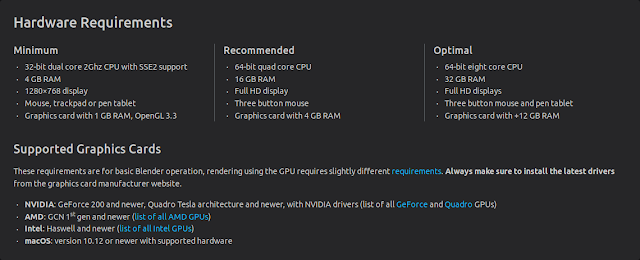 | ||
| Image by Blender Hardware Requirements |
One of the requirements for running version 2.8 is that we must have a computer with OpenGL 3.3. Yes, this is bad news for me and other low specification computer users. Because, at this time we are unable to run Blender 2.8 on computers with OpenGL below the standards specified by the Blender. So for those of you who want to run Blender 2.8, maybe, it's better to upgrade the hardware you have, or maybe buy a new PC that has more qualified specifications.
Experiment
OpenGL on the laptop that I use is 2.1, and try to install Blender 2.8 which is provided in the snapstore. To install it via snap, you can go to this page. Or you can install via the terminal using snap by typing the command below:
sudo snap install blender --classic
After the installation process is complete and there is no error, I assume everything works successfully. I opened it, no display came out on my laptop monitor screen. After that I try to open it through the terminal, the result is like the picture below!.
Yes, this is a futile experiment, but this answers my curiosity who want to try Blender 2.8. So, say goodbye to Blender 2.8 for those of you who have a potato specification computer like me. Come on guys, we have to accept this fact, Lol. Just for fun and ENJOY! .....