Some Free Sticky Notes Applications For Ubuntu Linux!
Sticky notes application is one application that looks trivial but is very useful. This application is usually used to note something. We can choose several Sticky Notes applications below to be used on Ubuntu and other linux distributions!.
This application has a simple appearance and can be set according to user needs. Right now I also use Indicator Stickynotes to write ideas that come up spontaneously, so I can remember them later.
You can write notes using the application and set whether to display or hide them. So when you need it, you can choose show all on this application icon. This application by default will run automatically when the computer is turned on.
In addition, users can also change the appearance of text and background colors. And also separate notes by creating categories. To install it on ubuntu please open a terminal and type the command:
sudo add-apt-repository ppa:umang/indicator-stickynotes
sudo apt-get install indicator-stickynotes
If successfully installed, then the display will look like the image below!.
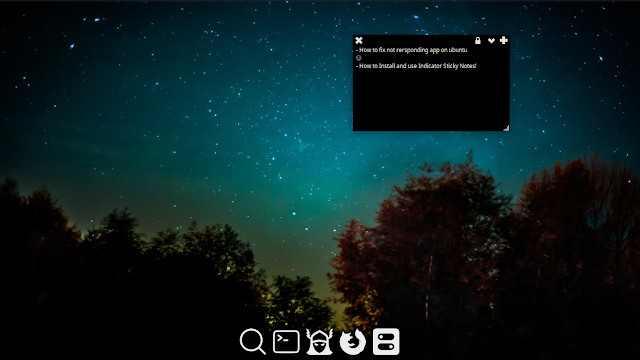
2. Xpad
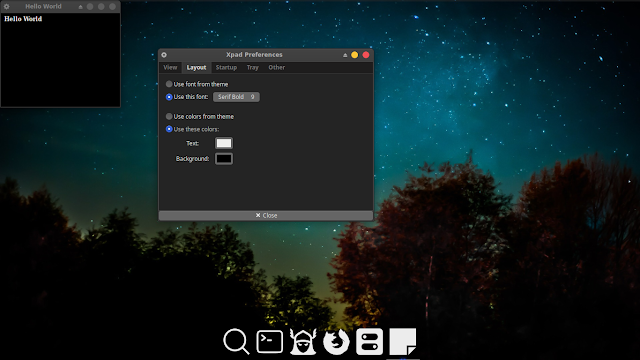
This application has a simple appearance and works fine when I run it on Ubuntu 18.04. Like indicator-stickynotes, Xpad also has a preferences menu to adjust the display. To install it on ubuntu, please type the command below!
sudo apt install xpad
3. Noty and now it's changed to Notable
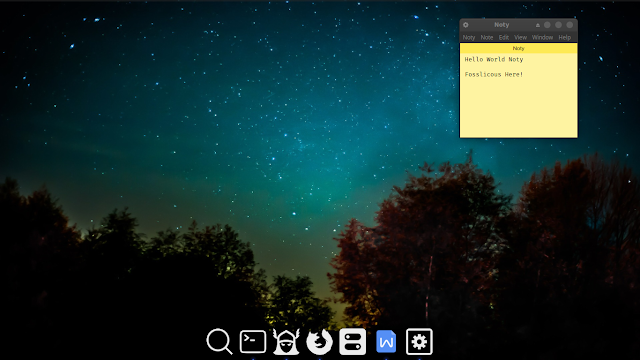
Noty is a unique sticky notes application. Users can make multiple notes without having to make multiple windows. The notes that are created will be saved automatically even after writing a note, this application is closed. The following are the features in Noty:
Users can install Noty on ubuntu. You can go to this site to get Noty for Ubuntu.
But, now Noty is deprecated and it is recommended that users use a better version of Noty, Notable.
But, now Noty is deprecated and it is recommended that users use a better version of Noty, Notable.
4. KNotes
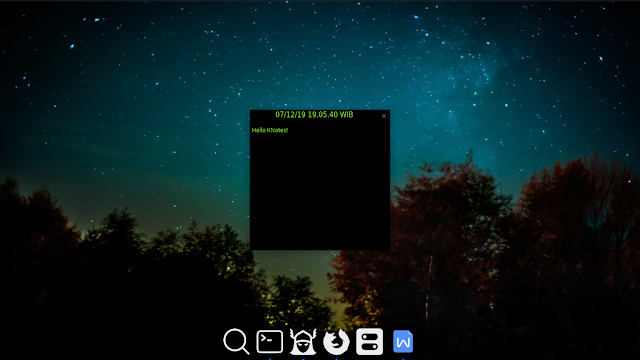
KNotes is one of the sticky notes applications developed by KDE. Has the same function as some Notes applications that I wrote above. If you want to try it, please go to this page.
Basically, all the applications I mentioned have the same functionality. But every user can choose the most preferred application. May be useful and ENJOY!...

