How To Connect Gamepad Terios X3(Shanwan) to Ubuntu Linux using a USB Cable!
Gamepad is a useful tool for controlling video games on a PC or smartphone, etc. I have a Terios X3 Wireless Bluetooth Gamepad as in the image below.
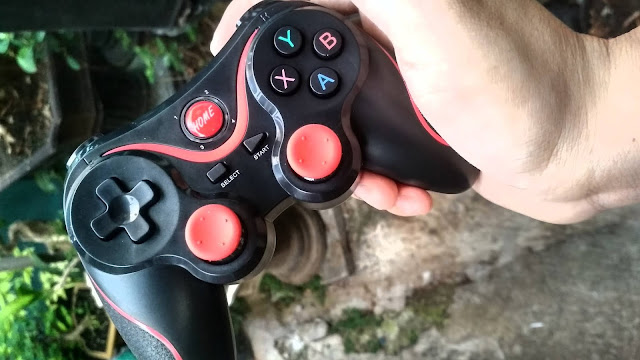 |
| Gamepad Terios X3(Shanwan) |
If on Android we can use bluetooth. However, my laptop does not have bluetooth. I also do not have a special wireless receiver for this gamepad. The only way to connect is using a USB cable.
Steps to connect Gamepad Terios X3 on Ubuntu Linux!
1. Prepare a normal and good USB (USB-OTG) cable. I suggest not using the USB gamepad. Because in my case, Gamepad cannot be detected on my laptop when using the built-in USB. So I use USB from smartphone which is better.
2. Turn on the Gamepad by pressing the HOME + R1 button combination. You will see the light indicator flashes rapidly at numbers 1 and 4.
 |
| HOME led blinking on number 1 and 4 |
On this version of the gamepad, we can change the Gamepad settings to 2 modes when connecting it to a Laptop / PC, namely the XBOX Gamepad mode, or general settings as shown below.
Hopefully useful and ENJOY!

