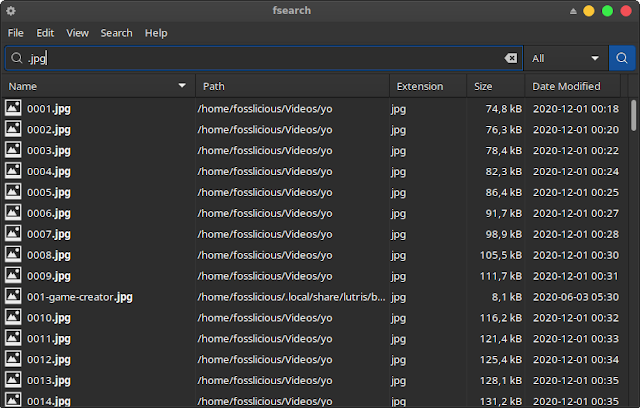FSearch: Lightweight File Search Apps For Linux!
Xubuntu is a Linux distribution variant of Ubuntu. This makes some applications in Ubuntu may not be installed by default on Xubuntu. An example is a file search utility. On Xubuntu which uses the Xfce4 desktop environment, we can search for files using Catfish.
Catfish is a useful application for finding files quickly. However, this application has the disadvantage of not being able to move multiple files at once. For example, when we search for images with .jpg format. To move it we need to go into the folder and move one by one. I don't know if the next version of Catfish will provide this feature or not.
And Alternative to the lightweight Catfish is FSearch. To install Fsearch on Ubuntu, you can write the command below:
sudo add-apt-repository ppa:christian-boxdoerfer/fsearch-daily
sudo apt-get update
sudo apt install fsearch-trunk
To remove FSearch, you can use the command sudo apt remove fsearch-trunk. You can visit this page for instructions on how to install on other Linux Distribution.
Some of the advantages of FSearch:
- The interface is simple and easy to use.
- Fast file search process.
- Lightweight and does not take up a lot of resources on the computer.
- Can be used to delete, cut, and copy multiple files at once.
For advanced features you can see on the official FSearch page.
If you are an Xubuntu user and feel lazy to open this application from the menu, you can add a Shortcut for FSearch. An example is a shortcut with the combination Ctrl+Shift+F. Please open the Keyboard menu and select the Application Shortcuts menu as shown below!:
When creating shortcuts must also be careful. Do not create a shortcut that has been used to call another command. What do you think? Hopefully useful and ENJOY!.