OpenGL Error After Upgrade on Ubuntu, Game on Steam Won't Run!
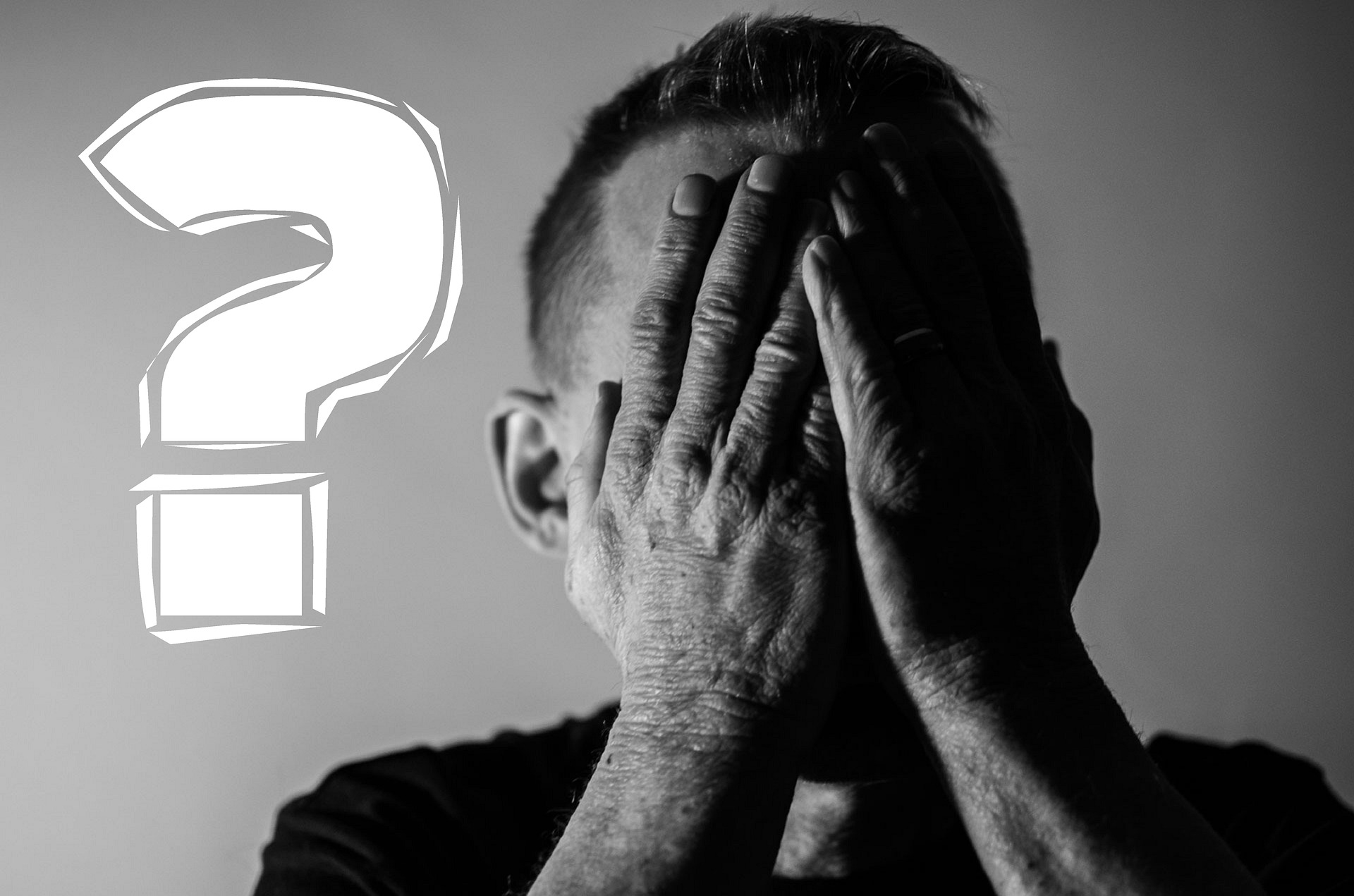
Image by Pixabay
This happened when I finished upgrading Ubuntu 20.04. On the list of updates, there is an update of Mesa to the version provided in the Ubuntu repositories. However, after the upgrade, All games running on Wine and Proton can't open properly. When opening game with Wine via terminal, there is information: X Error of failed request: GLXBadFBConfig. So, the problem is that all games can't run on Wine and Proton.
I tried searching the forums and saw some Ubuntu users' posts with the same problem. However, none of them could solve this problem on my computer. This makes me frustrated and regrets why I have to upgrade Mesa, if the package will error on my laptop.
So, to be able to run games on Wine as before, you have to downgrade Mesa to the previous version. I'm looking for articles to downgrade and it's getting more complicated. Yes, I am not an expert user of Linux who understands all the systems.
How I Solve This Problem!
Next I looked for articles on how to install a stable Mesa driver. And here is the command to install Mesa Stable on Ubuntu:
sudo add-apt-repository ppa:kisak/kisak-mesa
sudo apt update
sudo apt upgrade
After the process is complete, the Mesa version on Ubuntu becomes a stable version although it looks like the version currently running on my laptop is not the last released version.
By upgrading the stable version of Mesa, I was able to solve the OpenGL error problem. All games running on Wine and Proton can run again without any problems.
